Comodo SSL Certificates
Secure your online experience with
an SSL certificate and earn the
green padlock of trust today!
Choose Your SSL Certificate Plans
Explore the perfect SSL certificate plan for top-grade website security, for you
- Domain-validation
- Use for 1 Domain
- Free additional server licenses
- Issued within 2 days
- $10,000 warranty level
Comodo SSL Plan
Everything need to your website
₹ 2844 / Per Year
₹ 2844 /Yr when you renew
- Domain-validation
- Use for 1 Domain
- Free additional server licenses
- Issued within 2 days
- $250,000 warranty level
Positive SSL Wildcard
Everything need to your website
₹ 4248 / Per Year
₹4,248 /Year when you renew
- Domain-validation
- Unlimited sub-domains
- Free additional server licenses
- Issued within 2 days
- $10,000 warranty level
Positive SSL
Everything need to your website
₹ 1344 / 2 Yearly
₹1344 / 2 Year when you renew
- Domain-validation
- Unlimited sub-domains
- Free additional server licenses
- Issued within 2 days
- $10,000 warranty level
- Domain-validation
- Use for 1 Domain
- Free additional server licenses
- Issued within 2 days
- $250,000 warranty level
Positive SSL Wildcard
Everything need to your website
₹ 4160 / 2 Yearly
₹4160 /mo when you renew
- Domain-validation
- Unlimited sub-domains
- Free additional server licenses
- Issued within 2 days
- $10,000 warranty level
*** For a 2 yr SSL certificate, the initial validity will be 398 days. You can re-issue the certificate before its expiry at no additional cost to extend its validity for the remaining tenure. Learn more
Why get an SSL Certificates from Ihostingmart?
Powerful and Unique Tools for Your Email Inbox

The Difference Between Paid
and Free SSL Certificates
Our free SSLs at Hostie are just as safe as our premium ones. We employ a payment-compliant certificate that has been domain-validated.
Domain Validation (DV)
Organization Validation (OV)
Extended Validation (EV)
How an SSL Certificate Works
Websites will get a public and private key after successfully
acquiring or purchasing SSL certificates.
Your customer's browser establishes an encrypted connection with your SSL-protected website when they visit it.
When you enable safe encryption, your clients' web browsers will display a padlock icon to let them know their connection is secure.
The address bar of a website that has a successful SSL installation will display several signs.
How Google’s Recent Changes Affect You
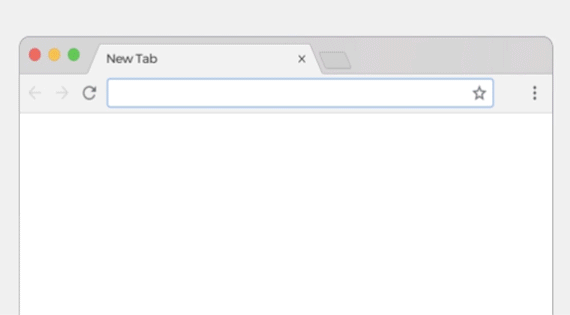
The most recent versions of Google Chrome now display a “Not Secure” notice in the URL if your website is not https (i.e., does not have an SSL certificate). Visitors are more likely to abstain from providing information, making transactions, or even joining your email list if it isn’t safe.
Additionally, Google may place websites lacking an SSL certificate lower on the search engine results page (SERP), which will negatively impact your traffic, revenue, and SEO efforts.
How Visitors See Your Site With & Without SSL

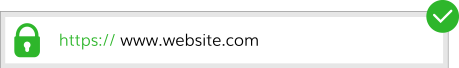
WITHOUT SSL
- Connection is not encrypted
- Browsers like Chrome mark all HTTP pages as not secure
WITH SSL
- Secure connection between browser and server
- Trusted environment for website visitors
Frequently asked questions
An SSL (Secure Sockets Layer) Certificate is a digital certificate that verifies the identity of your website and encrypts information sent to and from your website.
Purchasing an SSL certificate is crucial for several reasons.
- It encrypts the data exchanged between your website and users, safeguarding sensitive information from potential threats.
- It enhances your website’s credibility and trustworthiness, assuring visitors that their data is protected.
- It is now a requirement for many browsers, and without one, your website may display security warnings, potentially driving away visitors.
When you buy an SSL certificate, you not only protect your users but also establish a secure and reputable online presence for your business.
Yes, all Sectigo SSL Certificates are compatible with all major and popular browsers active today.
You need to generate a CSR from your control panel by providing your website and organization details. For a detailed information, kindly click here.
At the moment, you cannot upgrade/downgrade the certificate.
The choice of SSL Certificate depends on your website configuration. If you have multiple subdomains, a Wildcard SSL certificate can cover all of them (e.g., *.example.com covers shop.example.com, www.example.com, and more). Alternatively, a UCC SSL Certificate can secure various subdomains, unique domain names, and websites (e.g., www.example.com, mail.example.com, and www.shopexample.com).
No, you do not need to have any technical knowledge. However, you do need to follow a few steps before the successful installation of the certificate. For more information, visit our knowledgebase.